Not one, not two, but three questions of the month rolled into one article about the AOPA Flying Club Finder tool!
The Finder (we’ll just call it that from now on) is a truly wonderful tool as it essentially provides flying clubs with a free page on the AOPA website…but it doesn’t stop there! Let’s look at each of these three questions in detail.
What Is the Flying Club Finder?
As its name implies, the Finder is a tool that allows people to find your club, but there is much more to it than that, as we will see.
The Finder is actually an interface that sits on top of the popular AOPA Airports Directory, so let’s first look at the that—the Directory. As an aside, the Directory is one of a set of really useful tools called “Flight Tools” found at https://www.aopa.org/travel/flight-tools. The other tools are AOPA Weather and the AOPA Flight Planner.
The Airport Directory is an online database containing thousands of public-and private-use airports. Airport listings include airport diagrams, fuel prices, FBOs, other airport business, and, in a separate category, flying clubs. The Directory is the online version of the previously bulky “book” that was difficult and costly for us to keep up to date. Using a web interface and a detailed underlying database, the Directory is now easy to use, light to take with you, and is as up to date as we can make it, given that we rely on airports, business and flying clubs to update their data on a regular basis—more on that challenge, later!
The Airports Directory can be found at https://www.aopa.org/destinations
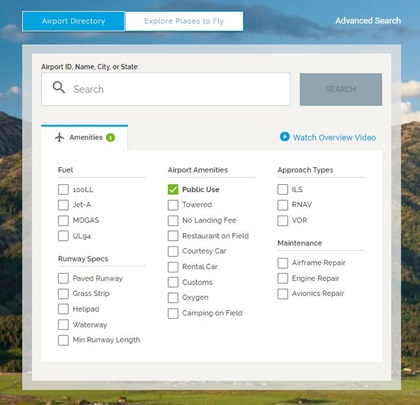
You can search for a particular airport if you know its name, ID or City, and you can also do a state-wide search by entering the state name or abbreviation. Then, you can further filter the results using the “amenities” options. For example, you could search for all airports in Maryland that have fuel and an on-field restaurant…nice!
The search options are quite rich, so play around to get to know how it works. As a short cut, there’s a useful video that explains the features of the Directory, including using the “Explore Places to Fly” option found above the search box. You can view the video by clicking on “Watch Overview Video” on the right of the page, below the search box.
Let's take a look at an example airport, say Frederick Municipal Airport, KFDK, AOPA’s home base.
As you start typing K…F…D...K…you’ll see that there is a search-completion feature that narrows the search and shows only those results that match the entered letters, until only KFDK remains. Selecting Frederick Municipal Airport will change view to the airport page.
Every airport listed in the Directory, some 5,500 publicly owned and 15,200 privately owned, has its own page, which lists a great deal of information that is extremely useful for pre-flight planning, when used in conjunction with the airport’s page in the Chart Supplement.
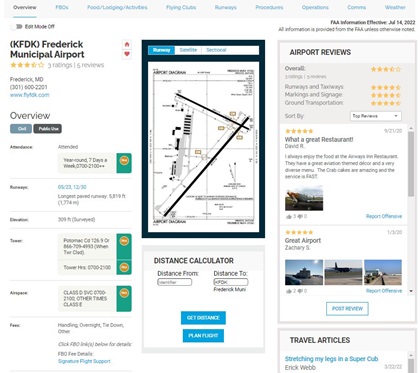
Rather than trying to explain the intricate details of the airport page, we suggest that you scroll and click to get to know it better. Note that each page also includes a “review” section where local and visiting pilots can add comments. This area is “not monitored” so treat the comments with at least two pinches of twitter-dust.
At the top of each airport page is a banner with various “tabs” that allows you to quickly navigate to a particular section, such as FBOs, other business, flight schools…and…yes…flying clubs! Clicking on the Flying Clubs tab will automatically scroll the page down to the flying clubs section. Frederick, to continue our example, boasts five flying clubs. If an airport doesn’t have a club listed, well, that is an opportunity to start one, so visit our extensive resources or contact us for guidance.
Notice that businesses and flight training providers are listed separately from flying clubs. If you’re a regular reader of Question of the Month, you’ll know why, but if not, peruse the QoM archives to understand the differences—and there are many, including that clubs may not advertise any form of commercial services, including flight training.
Clicking on a club’s name will take you to another page—a whole page on the AOPA website dedicated to that club! Again, take a look at a few examples to understand the order and contents of the several sections, including contact information, availability of memberships, and so on.
All right then...we are now ready to talk about the main topic of this QoM—The Flying Club Finder tool.
Surprise…it is to help people find flying clubs! If you are interested in looking for clubs at one or two known airports, then the above method works well—fire-up the Directory, enter the airport IDs one at a time, and scroll to the Flying Clubs area. If, however, you want to search a wider area such as a zip code, City, State or even the whole country, we clearly need some sort of search tool specifically for flying clubs—and this is exactly what the Flying Club Finder is, and it works by using a map-based interface with nested search options.
The Finder is essentially a different view into the Airport Directory database, with its interface optimized to find airports that list flying clubs. If an airport does not have a flying club, then it will not show up in the Finder’s search results…again, an opportunity to start a new club.
Let’s now look at the Finder interface. The easiest way to find the Finder (!) is to navigate to the AOPA Flying Clubs webpage. A browser search for AOPA Flying Club Finder will also quickly get you to the Finder.
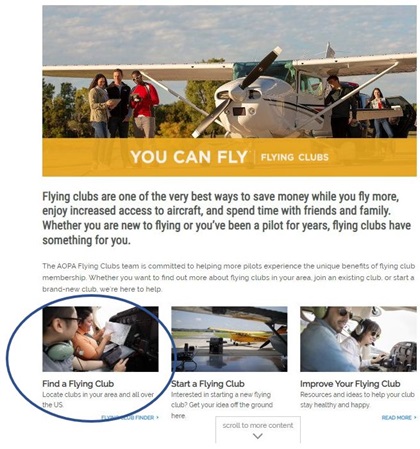
Clicking on Find a Flying Club will take you to the main Finder page. As you’ll see, it is map-based, but it is (almost annoyingly) smarter than that! As you zoom in/out on the map, the scope of the search also changes to cover only the geographic area shown. This can take getting used to, so again, play around with the interface.
When the Finder is first invoked it will show a map of the whole USA, and on the left-hand side, you’ll see various search filters—scroll down to see exactly what you can filter. Leave these unchecked for now but notice what happens when you zoom-in on the map or enter a zip code, City or State in the search box. The numbers in parentheses next to each filter will change, as you change the map view. This is fundamental for understanding how the tool works, instead of than driving you crazy. Rather than the filters driving the map view, think of it more like the zoom of the map view setting the scope, and the filters then refining that scope. The numbers in parentheses update to show the count of the type of club type, club benefits, etc., which are in the scope of the zoomed map view.
Now, it is more likely that you first wish to find clubs in a given region, say, Maryland, and then further refine by club type (more later), facilities, benefits offered, and type(s) of flying—which are the additional filters on the left side of the page. This allows you to really zero-in on your requirements, but if you get too granular you may be disappointed, so it might be time to start thinking about starting your own club with your very specific requirements and equipment.
If you find yourself asking “what’s it doing, now?” use the Clear All Filters box to reset back to the whole-country, filters off, view.
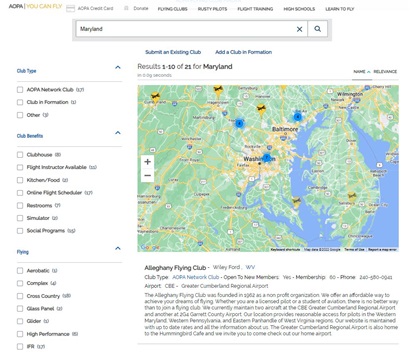
Let’s now look at the Finder view if we search for Maryland. Again, pay around with the search options and observe the results. The underlying search engine will look for anything in the database that matches your entered search text, so occasionally you might get a strange result. Sometimes, putting the search word(s) in inverted commas may help…for example… “Maryland”.
The search returns a list of clubs that match the criteria—each entry also gives a brief description about the club. Clicking on a club’s name will then take you to the full page of information about that club – fantastic!
The club page is way too detailed to describe in this article but take a look at some clubs to get an idea of what information is provided…for example, Drew’s club, the Free State Flying Club.
Okay then…you can now find an airport, find clubs on that airport, and use the Finder to search for flying clubs at different airports based upon multiple search criteria—Question 1 answered—but let’s digress a little to cover what the Finder is not.
The Finder is not a place to advertise flight training or any other type of commercial operations. No introductory rides, gift certificates, charging for ground school, and so on. It is a place for non-profit, socially based, volunteer run, flying clubs! We are very protective of this and fair warning, we do remove clubs that do not operate according to the FAA rules for flying clubs and to our own Standards, Values and Best Practices that every club agreed to abide by when they requested to be listed. We also closely monitor the Flying Clubs Facebook page to weed out advertisers, influencers, mindless postings, and aviation videos that may have a place on other sites, just not ours.
If you can’t comply with this, understood and fair enough. We’d be pleased to list you as a flight training or other business provider on the Airport Directory.
Why Should My Club Be Listed?
The obvious answer is so that people can find your club…but who are these people?
Well, pilots searching for a club to join would find the tool really useful…so long as the information is accurate. We raise this here since the finder is, well a finder…the idea is that people can find your club and then contact someone to get more information. The AOPA Flying Clubs Team has no idea when things change in clubs other than our own, so we must rely on clubs themselves to take responsibility for their data.
Whenever we talk to club members—which is about 4-5 hours every day, both of us—we try to remind them to check their finder entries and make updates as required. Given that board members typically rotate every year, we can pretty much guarantee that that a club’s information gets stale on about the same cadence. We try to instill into clubs that their finder page is at least as important as their website, and it is essential to keep it up to date. Imagine if a prospective member really wants to join your club, and you are really interested in acquiring new members, but the contact information is stale, and the prospect never gets a call back…opportunity lost.
Even though we (AOPA) cannot accept any responsibility for the day-to-day accuracy of Finder data, we do provide an easy way for clubs to update their own information and we also send reminders by at three different ways—notices in the Club Connector Newsletter, as part of the annual flying clubs survey, and during “data clean-up” sessions that we run at the start of every year, when every club in the finder will receive an email requesting that they check their information. Of course, the rub is that if the information is out of date, they will not get our message and so the problem proliferates! If we don’t hear from a club after repeated emails and phone message, we initially “hide” the club from public view, which generally results in a phone call, or if that doesn’t initiate a response, we’ll remove the club completely. We can always re-list the club when contact is reestablished.
So, you now quite reasonably ask, how do we keep our club data up to date? Well, each club listed in the finder has what we call a club admin. This is a named person, who must be an AOPA member and is has permissions to directly edit their club’s page, in situ. The admin is different from those members listed as club contacts, and in fact only we, Steve and Drew, can see, add and change admin assignments.
If you notice that your finder data is out of date (and we challenge you to check this, right now…!), you can ask around to see if other members know who the admin is, or you can contact us.
If you are new to the admin role or have forgotten how to get into “admin mode”, this short video will explain all. As always, feel free to contact us if you need help!
Apart from prospective members, who else might be interested knowing about your club? Here are examples:
How Do I Go About Listing My Club?
Hopefully, you now see the value of listing your flying club on the Finder. You get a free page on the AOPA website, it is a way for prospective members to find you, and it is a good source of information for inter-club networking. What’s not to like!
We’ll now look at how to list your club on the Finder, the different types of clubs that are listed and some advice on what to include in your listing.
It is really easy to submit your club to be included on the Finder—simply navigate to the Finder webpage and use the “Submit an Existing Club” or “Add a Club in Formation” links found just below the search box.
There are actually three distinct types of clubs listed on the Finder. You can see these (and filter on them) on the top left-hand side of the Finder page.

The “AOPA Network Club” type is used for existing flying clubs—the notion of a network getting to the heart of the Finder as a networking tool—people finding people.
The “Club In Formation” (CiF) type is used to list clubs that are in the process of being established, but are not yet fully operational. This is a wonderful way to get your club “out there” and to find initial members to help you get the club started. Hopefully, you are working directly with Drew or me to help get your club set-up and operational, but even if you are not, please do list your CiF on the finder—and importantly, don’t forget to contact us when the club does achieve operations status. Club admins cannot change the club type on the Finder, so you’ll need to contact us so we can make the change.
When you submit the appropriate form, we will receive an email with your information. We always contact (preferably by phone or if unable, by email) the person who submitted the form to review the details. For example, we will ask you to confirm the club name, address, airport location, contact information, and so on. Note that the person submitting the form must provide their AOPA member number—we are a membership organization, after all!
We will also review the type and intent of your club and confirm that it is indeed a non-profit socially based flying club. We have to do this to ensure that the Flying Club Finder remains just that…a club tool. As mentioned earlier, AOPA has other finders for the listing of businesses and flight schools.
By the way, please note at the bottom of both request forms there is a declaration. This states that, by submitting the form, you wish your clubs and contact information to be listed on the Finder, that your club will adhere to the AOPA’s Standards, Values and Best Practices for flying clubs, and that the club is—and will remain— a non-profit organization. We’re not trying to trick anyone here—it is just another way for us to be sure that we are listing true flying clubs and not commercial entities who just happen to have the words “flying club” in their name.
You may have noticed that there is a third club type, “Other”. This is a catch-all category for non-profit aviation entities that are not quite flying clubs. Included are: Pilot associations, EAA Chapters, high school aviation-interest clubs, and other aviation organizations that do not own or operate aircraft. Please contact us directly if you would like your organization to be listed as “Other” on the Finder.
On the topic of what to include in your listing, this is a case where more is indeed more. On occasion, we see submissions that do not include any contact information—somewhat defeating the notion of being listed on a Finder tool! We also see submissions where the Club Description field is left blank. Again, this is not going to help prospective members who are looking for a particular type of club, so please take the time to provide full and useful information. If you do have a website, please list it—but please ensure that its content conforms to our Standards, Values and Best Practices, especially regarding advertising any type of service, such as flight training, to the public. Occasionally, we will remove an organization from the Finder if they are operating outside of the rules. We will always contact such a club with suggestions and advice, but at the end of the day if a club has “gone rogue”, we will remove it to maintain the integrity of the Flying Club Finder.
When considering the level of detail to include on your club’s Finder page, it might be worth re-reading these earlier Questions of the Month:
WHAT CAN CLUBS DO TO ATTRACT YOUNGER PILOTS? (YOUNGER PILOTS SPEAK OUT EDITION)
QUESTION OF THE MONTH: HOW CAN OUR CLUB PRESENT WELL TO NEW MEMBERS
Reiterating from earlier, your Finder listing will only be useful to you, and others, if the information is up to date. We suggest that you assign that responsibly (and so the role of club admin) to a particular officer position, such as the membership officer. You could also add a review of your Finder listing to your strategic planning checklist, to ensure that it is checked at least every two years.
Finally, there is one other use of the Finder—and that is as a way for us, your flying clubs team, to keep in touch with all clubs, nationwide. As you all know, we work hard to provide detailed and relevant resources in the form of the Club Connector Newsletter, the Guide to Starting a Flying Club, Flying Clubs Radio editions, and much more and we rely on clubs (in formation and existing) to help steer us in the right direction. At your next club meeting, please do ask around to find our who receives our requests to participate in the annual flying clubs survey (usually the club admin) and help us help you.
As always, fly lots and fly safely!
